Installing a new window in a computer is done to remove old corrupted window from your computer or removing the existing operating system for higher version or trying new operating system .You can install window in your computer with the help of C.D(compact disk) or with bootable flash drive(pendrive) .
Steps to install window 7
1) Download window 7
If you don't have window 7 iso image then you should download it from microsoft website or from anywhere else so that you can first you make your pendrive or CD bootable .If you don't know how to make your device then you should click here to know more about it .
2) Restart your computer
After making your pendrive bootable 'you have restart your computer to enter the Boot menu .When you enter the Boot menu select your pendrive and wait for few second 'so that installation process commence .
3) Choose from the option
Choose the right preferences from the given options for your language ,Time and currency format , Keyword or input method after selecting the right option click on the next option to continue .
4) Click install now
Click on the install now button to install your window or if your corrupted and want to repair your existing window then you can also click on "Repair your computer" to start the window repairing process . .
5) Read E.U.L.A (End user license Agreement)
After completing the previous steps an agreement will be displayed on your computer screen click on box on the left bottom corner and then click on the next button for the next step .
6) custom (advanced)
You will see 2 option on your screen first is upgrade & second is custom advanced you should click on the custom (advanced) to proceed for the next step .
7) Partitions
You have select the the partition in which you want to install your window or if you want to create new partition then you can click the option new and select 'how much space you need for that specific partition an even you can create more . After selecting the right partition for your window click to the next and let your computer do the work .

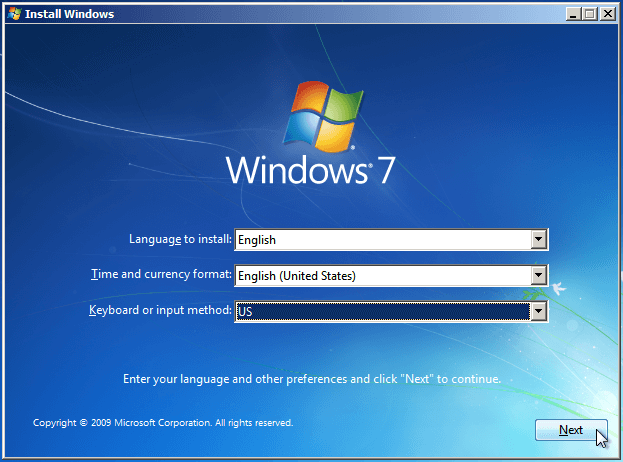
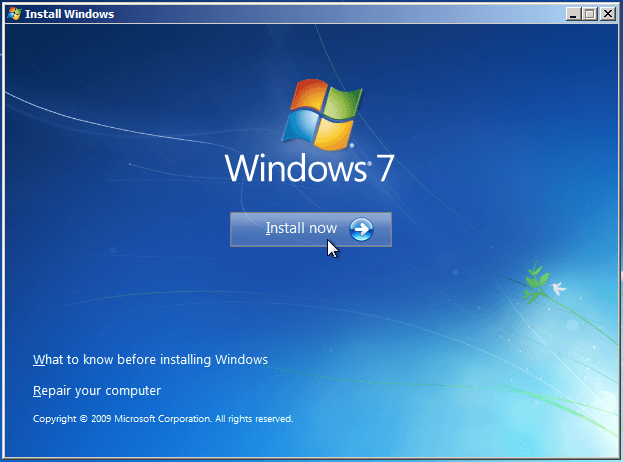
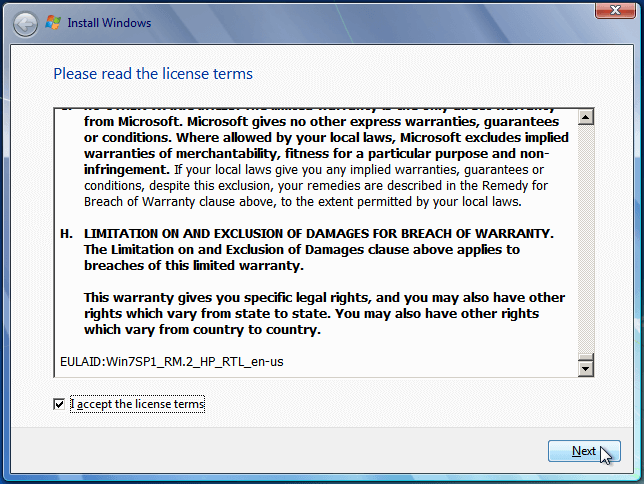
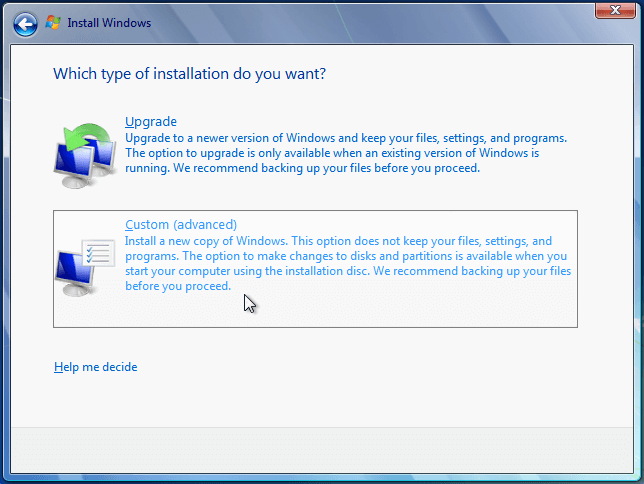
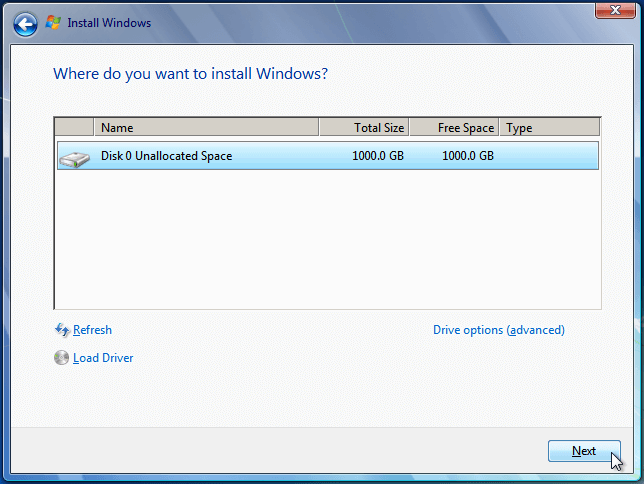
No comments:
Post a Comment